 |
| If your blogroll is that long, do everyone a favor and put it on its own page! |
3) Layout problems were incredible. Lots of these bloggers have sidebars that keep going and going and going and going down the page, sometimes far beyond the end of the posts they display on their home page. Now, this particular issue is really easy to do because sites like Blogger and WordPress let you add as many sidebar items as you want, but that doesn't mean you should get carried away. Not all of that junk needs to be on a sidebar, which is something that a visitor sees on EVERY SINGLE PAGE of your site.
Case in point, this one on the left. See where the red ad is. That's the end of the content on this page. I spray-painted over the names and face of the author to be nice and protect them from being the known object of ridicule, but seriously, if your blog roll is that long (it took me 3 or 4 screenshots to get the entire page from top to bottom), put it on its own separate page, not in your sidebar.
Not only were the sidebars excessively long in some cases, many blogs also had photos and widgets that stuck out over the edges of the sidebar area. This is a rookie mistake. Many new bloggers only check out the "administrative"/back-end of the site where they create posts and set up the layout on their own, so they don't realize that stuff is going to look different on the "front-end" of the site that visitors see.
Usually, if a blogger is really focused on making their site a place people want to stay and read posts, they start previewing posts and checking how the site looks on the front-end when they make changes or want to add a new widget. I would venture that many of these bloggers hadn't seen the front-end of their blog in months if not longer.
Another point, don't do the thing where your page just keeps loading older posts as a person scrolls down. People hate how Facebook does it because it always loses your place, and it drives me nuts because you can never find out what's in the footer. An archive is completely sufficient for people to view your older posts. Nobody is actually going to read all 214 of your posts in order in one go.
4) Layout problems lead to load time issues. What's load time? It's how long it takes a web browser to display your site from the time someone clicks a link to the time the page and all its bells and whistles finish displaying. If you're running twenty tabs on your browser at once, this is going to slow down any web page. But if all those sites have a ton of photos, Javascript, and 3rd party applications running on them, it's going to slow down the load times even more.

For example, if you open 20 tabs on Craigslist, you're not going to have much trouble with load time. Most pages are comprised of basic HTML and text. But if you try to open a bunch of sites like Facebook, Twitter, Netflix, Pinterest, Chipotle, HBOGo, etc. that have auto-reload functionality, Flash or Javascript code, or lots of (especially high-resolution) photos, all at once, they're all gonna take their sweet time loading.
And some may not load correctly because the browser is so bogged down trying to open all the pages with complex code on them that not all the requests to the server are completed. When this happens, you end up with a site that has gaping holes where photos or widgets should be, marked by X's, blank boxes, or half-loaded pictures.
Nobody wants this. Especially not your readers. Worse than that, especially for new visitors, if the page doesn't load fast enough, they might leave before it finishes and decide not to come back.
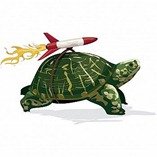 You know what else slows down page-speed/load time? THIRD PARTY APPLICATIONS/WIDGETS/PHOTOS. This means your "Networked Blogs" widgets, your Flickr/Photobucket slideshows, GetGlue widgets, or ANYTHING you got the code for on another website to add to your site. Even if it's an image link from another site. Every time somebody visits your website, these applications and widgets have to send a request to these third party/external servers to find the information that populates them. Because the web browser is now sending requests to several different servers at the same time, it takes longer for all of them to respond.
You know what else slows down page-speed/load time? THIRD PARTY APPLICATIONS/WIDGETS/PHOTOS. This means your "Networked Blogs" widgets, your Flickr/Photobucket slideshows, GetGlue widgets, or ANYTHING you got the code for on another website to add to your site. Even if it's an image link from another site. Every time somebody visits your website, these applications and widgets have to send a request to these third party/external servers to find the information that populates them. Because the web browser is now sending requests to several different servers at the same time, it takes longer for all of them to respond.This is not to say you need to get rid of all the third party functionality on your site. Just use them in moderation. Try them and see how long it takes for your page to open. If it's more than 3 to 5 seconds, it may not be worth it. I use third party functionality on my blog, but most of my widgets are native to Blogger or are images I uploaded myself. Images are usually not a big drag on load time unless you have a LOT of them or unless they are all being pulled in from external websites.
Summing Up:
For me, I look at these kind of issues two ways: 1) long, disorganized sidebars, links and content show you really have a lot to share, and you want to show off your appreciation for readers, fellow bloggers, etc. On the other, if these issues are really bad, e.g. it takes me longer than about half a minute (including load time!) to find what I'm looking for due to either bad navigation/organization or slow page speeds, it kind of ruins your site for me. You might have a lot of great information to share, but I'm not going to stay on your site long enough to find out because your site is an eyesore or tests my patience taking too long to load. I am on my computer enough as it is that I don't want to have to spend more time waiting for all your third party apps or gigantic headers to load. I've got other things to do.The only reason I stuck around long enough on most of these sites is because I was on a mission. I wanted to find people in the writing/book community to begin relationships with in the hopes of promoting my book. So I was patient. If I had been a reader looking for reviews on a book I wanted to read, I wouldn't have stuck around for many of them.
All in all, take pride in your blog. It's a part of your online identity, and people like me who don't know you personally are judging you by it. Make it your own, but make it accessible and enjoyable to the people who also care about it--your readers.
Design matters. Ease up on the widgets!

No comments:
Post a Comment